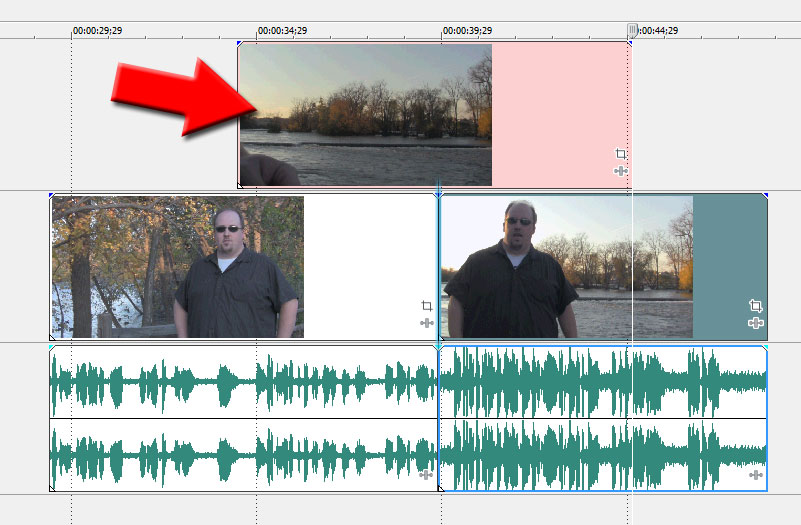Local TV journalists don’t just bring you the news. They’re information surgeons. They know how to slice and dice ten pounds of data and fit it into a one-pound box.
Watch your local news sometime and pay special attention to how a single news story is packaged. What you see in a 90 second span of time was likely whittled down from multiple lengthy elements. There’s eye-witness interviews and shots of the journalist narrating key details of the story, but there’s also a lot of what’s known as “B-Roll.”
B-Roll is those extra pieces of footage showing a place or thing, or demonstrating a key point. Sometimes B-Roll is just plain used as “visual Scotch tape” to hold a piece together and hide edits made to the video or audio for the same of condensing time.
Think of how you shoot your social media videos. Sometimes you may be interviewing someone or showing something happening that goes on for way too long. Brevity is the key for holding the attention of the casual viewer, and condensing thoughts or action into more consumable lengths may be necessary.
Many novice video editors simply chop a section of the video out and bridge the two ends together cold with a simple cut. Some even try to “Band-Aid” this surgery with dissolves or transitions. The thing is, these only serve to put a big, fat spotlight on the missing chunk of information.
That’s where B-Roll can be stitch that both holds your piece together and hides the seams you don’t want to show. Most cameras these days are digital, and flash memory is getting bigger and cheaper all the time. There’s no good reason to simply record only the bare minimum these days. Use this freedom as an opportunity to enhance the visual presentation of your subject by interspersing B-Roll shots to highlight and demonstrate things being talked about in your video. (Click on the video at left to see a good practical example of using B-Roll to visually demonstrate something.
If you’re talking about how something is made, take some shots of the process and edit that in. Telling is one thing, but showing adds a great deal of value and interest in your production. You don’t even have to limit your B-Roll use to hiding edits. If you don’t have a number of edits to cover, you can still use accompanying video to demonstrate ideas.
There are other things you can insert into your video to break up long shots or hide edits or mistakes. You can add photos, graphics or even Powerpoint slides. If you have more than one camera, you can also shoot multiple angles on a subject and use those alternate perspectives to break up the monotony of fixating on one shot for a long period of time. If you’re shooting an interview between two people, try framing one camera with a “two shot” encapsulating both persons, then have one framed specifically on the person giving the answers.
Cover shots using B-Roll or other elements are a great way to get our attention away from the talking head and deeper into the subject matter of your video. It also lends a more professional face to your production and your brand, and allows you to focus your bigger message into a more easily-digestable form. Attention spans are getting shorter and shorter, and a well-conceived video cuts through the clutter the way few other mediums can. Take the time to consider shooting extra B-Roll footage on your next shoot. You may not use it all, but a little extra effort on the front end saves a lot of headaches in the editing!